What is E-Safety?
E-safety can cover a wide variety of issues and topics, sometimes more than you'd think!
Click here for our helpful glossary of terms - and what they mean.
Special | A | B | C | D | E | F | G | H | I | J | K | L | M | N | O | P | Q | R | S | T | U | V | W | X | Y | Z | ALL
T |
|---|
TabletShort for tablet computer, these items contain all the features and functions in one single device. Traditional tablets incorporate touch screen movement and keyboard, neglecting the need for a physical keyboard and mouse. Tablets tend to be thin, and light in weight, as opposed to laptops; promoting their use as an everyday mobile internet browsing tool. You need to protect your tablet and any data stored on it just as you would a regular PC or laptop. Click Here to find out more. | ||
TaggingA tag is where someone links your name with online content. This could be a photo you appear in, or a video or link, or even a comment on a page. When your name is attached to it, you get a notification or message to say you've been tagged - and you can then view that content. It can appear on your profile, on your news feed - and can sometimes even turn up in search results. However, while tagging can be great for sharing good stuff and staying connected, if you're tagged in something slightly dodgy or embarrassing, it can be difficult to remove - and lots of people may see it who you'd rather didn't. Like your employer, your family, complete strangers... If in doubt, it's best to ask before you tag someone, and you can also set your privacy settings on social networks to prevent others tagging you, or choose whether a tagged item appears on your profile. This short video demonstrates why tagging without permission isn't such a great idea - click here. You can also visit our dedicated page to check out how to set privacy and security settings for many social networks here | ||
TagsA tag is where someone links your name with online content. This could be a photo you appear in, or a video or link, or even a comment on a page. When your name is attached to it, you get a notification or message to say you've been tagged - and you can then view that content. It can appear on your profile, on your news feed - and can sometimes even turn up in search results. However, while tagging can be great for sharing good stuff and staying connected, if you're tagged in something slightly dodgy or embarrassing, it can be difficult to remove - and lots of people may see it who you'd rather didn't. Like your employer, your family, complete strangers... If in doubt, it's best to ask before you tag someone, and you can also set your privacy settings on social networks to prevent others tagging you, or choose whether a tagged item appears on your profile. This short video demonstrates why tagging without permission isn't such a great idea - click here. You can also visit our dedicated page to check out how to set privacy and security settings for many social networks here. | ||
TrafficTraffic is the number of users that navigate the internet, or a specific area of the web such as webpage or blog. A number of social media sites allow users to track the amount of the traffic that goes through their page via use of statistical analysis. | ||
TweetA tweet is the 140 character comment or message that users can post on Twitter. It can be easy to tweet and retweet almost instantly, but it's always a good idea to stop for a moment and think about what you're tweeting. Twitter can be great for networking, following businesses and individuals that you like and admire, and taking part in discussions.A positive Twitter profile can be a fantastic addition to your online identity. It's worth checking that what you tweet is appropriate. Tweeting hurtful or abuse comments can escalate cyberbullying, and get you into huge trouble. To find out more about creating a positive digital identity, click here. | ||