What is E-Safety?
E-safety can cover a wide variety of issues and topics, sometimes more than you'd think!
Click here for our helpful glossary of terms - and what they mean.
Special | A | B | C | D | E | F | G | H | I | J | K | L | M | N | O | P | Q | R | S | T | U | V | W | X | Y | Z | ALL
S |
|---|
SEOSearch Engine Optimization (SEO) is all about making your website, blog, service or brand appear more prominent - i.e. to appear as early as possible, or achieve high ranking - in a search engine's general search results. The higher the web page appears on the list, and the more frequently it appears in search results, the higher the frequency of visitors it will receive. SEO works by manipulating how search engines work to generate results, and the behaviour of users; for example what search terms they use, which search engines they might use, key words. Websites can then be edited and changed accordingly to allow them to appear more frequently and in a higher position. They can also be promoted to increase the number of backlinks or inbound links which will direct a user to the website. Results can be targeted by search type, location, media type, and more. Sound complicated? It needn't be. You can use basic SEO techniques to improve and promote your digital identity, or to create a positive online presence. To learn how, click Here | ||
SextingSexting is where someone shares an intimate image of themselves with someone else. It can also mean that that person has then shared that image again - online, or via mobile phone. The image can be sent by text, IM, social networks, apps like Snapchat or Whatsapp, etc. Once an image is posted, or sent, you lose control of where it might end up and who might see it. You can find out more about how to deal with sexting here on our E-Safety page. If you're suffering the consequences of sexting or sharing images, click here for the Safer Internet Centre's guide on how to handle it. | ||
SkypeSkype is a free instant messenger service which allows real time voice and image communication; it lets you talk to other users either by phone or by real time webcam conversation. However, it's a good idea to consider what you're sharing - once it's out there, it can be copied and shared - particularly images or video. For more information about using Skype safely, click here | ||
Social MediaSocial media describes the social creation, interaction and communication of both ideas and content via online communities and networks. These can be created through dedicated sites such as Facebook and Twitter, or through blogs and forums. Social media can create a fantastic online community, enrich your digital identity and become an enjoyable part of your online life. However, it's a really good idea to check what you post, what others can see and to find out how to deal with nasty comments and behavior. Click here to visit our dedicated Social Networking page, and to find out more.
| ||
Social NetworkingSocial networking, or social networks, is what we call sites like Facebook, Twitter, Tumblr, Reddit, and so on. Each user has their own profile page or identity and can link to other users, their pages and their content - think videos, music, pictures, blog entries, forum discussions, notes... Anyone who you're linked to can see your stuff, and vice versa. All this information together creates a newsfeed - a unique home page where you can scroll down to see what everyone else you've linked to (your "network") is doing. Of course, different social networks might create or display content in different ways. Some, like Facebook, focus more on connecting with people you know. Others, like Reddit, encourage online communities and work more like forums. It's a good idea to find out how each social network works - how to fix your privacy settings, how to report or block other users, and also how to get along with everyone else! Find out more about different social networks and how to make them work for you here. | ||