What is E-Safety?
E-safety can cover a wide variety of issues and topics, sometimes more than you'd think!
Click here for our helpful glossary of terms - and what they mean.
Special | A | B | C | D | E | F | G | H | I | J | K | L | M | N | O | P | Q | R | S | T | U | V | W | X | Y | Z | ALL
D |
|---|
DatingOnline dating works by joining a dating website or app, where you can create a profile, search other users for suitable matches (sometimes calculated in percentages based on similarities) and can message people you like. They are only for people aged 18 plus, and underage use is discouraged. Some dating services such as Match ask for a subscription fee; others, such as OK Cupid and Plenty of Fish, are free. There are also many apps such as Tinder and Grindr which focus on casual relationships. Whilst these services offer a chance to meet new people, it’s important to be careful what information you share and to stay safe when talking to people you don’t know. Not everyone is who they say they are. For more information about staying safe when online dating, click here If you are experiencing online abuse or someone is behaving inappropriately, you can report this to the police at 101 (to report the incident to Avon and Somerset Police) or if you have received immediate threats to your safety, please phone 999. You can report any bad behaviour online, whether you’re suffering from it or are worried about a friend, at the CEOP website, by clicking the eye icon in the top right hand corner of the website. To visit the website, click here | ||
Digital CitizenshipDigital citizenship is about how we conduct ourselves online, and how we respect and treat others within the digital (or online) community. It’s about the appropriate and responsible use of technology and digital tools when we speak to others online – on social media, or when commenting on posts on YouTube, Instagram or Reddit, or what we tweet or blog – and understanding the implications of our actions. This interactive Storify article explores issues surrounding digital citizenship in more depth - click here Yeovil College has a range of interactive resources, links and media to help you understand digital citizenship. Please click on the link in the Campus Drop Down Menu to visit our Digital Literacies pages. | ||
Digital IdentityYour digital identity is your online image. It’s created from all your profiles, activity and posts online, and can include anything from “likes” on Facebook, tweets and comments on Twitter and social media, news articles and blog posts and even web logs of sites visited. Your digital identity can be seen by absolutely anyone and everyone – so it’s important to control what they see, how you present yourself and what you share with the world. Click here to watch a Common Sense Media introduction to digital footprints. Yeovil College has a range of interactive resources, links and media to help you shape your Digital Identity. Please click on the link in the Campus Drop Down menu to visit our Digital Literacies pages. | ||
Digital LiteracyDigital literacy is how knowledgeable and confident you are with using and understanding the Internet. From different types of software and website, to showcasing your creativity, networking and blogging, it encompasses a wide range of skills, including researching effectively, understanding copyright and plagiarism issues, and behaving appropriately. Yeovil College has a range of interactive resources, links and media to help you shape your Digital Identity. Please click on the link in the Campus Drop Down menu to visit our Digital Literacies pages. | ||
DownloadA download is any software, application, document, image or file type that you allow to be installed onto your device’s hard drive or saved in your device’s memory. This can include apps you download to your phone or tablet, files you are sent by e-mail, types of software you have accessed online (such as antivirus, media players or office packages), and images, media or PDFs you may open on webpages or on social networks. When you choose to download something to your device, you need to be aware about possible security issues – whether it might contain a virus, or access personal data stored elsewhere – even popular apps such as Facebook often require access to your geolocation, your contacts list and permissions to add or amend commands. This PC Advisor article introduces the essential security issues you need to understand - click here For more information about online security, visit the E-Safety page on Moodle. | ||